Author : Haya Assem
Reviewed By : Enerpize Team
Best Restaurant POS Systems And How To Choose One

Table of contents:
- What is a Restaurant POS System?
- 1- Enerpize Online POS Software
- 2- Toast POS System
- 3- Square Restaurants POS System
- 4- POS system SpotOn
- 5- LightSpeed
- 6- Clover Restaurant POS System
- 7- TouchBistro POS Software for Restaurants
- 8- Lavu POS Restaurant System
- 9- Revel Restaurant POS System
- 10- EPOS Now
- How To Choose The Best Restaurant POS Systems?
What is a Restaurant POS System?
A Point of Sale (POS) system for restaurants is a combination of software and hardware that enables a restaurant owner to accept and manage payments both in the restaurant and online. It allows payments through various methods, such as credit/debit cards, cash, mobile wallets, and contactless options.
There are several types of POS systems, each catering to different business needs, with cloud-based POS systems standing out as the most popular and versatile choice due to their scalability, accessibility, and ability to streamline business operations across multiple locations.
The most prominent type of POS system is the cloud-based POS system that operates on remote servers, enabling businesses to access and manage sales data from any location with internet access. This flexibility, automatic updates, and easy access make cloud-based POS ideal for many businesses, from restaurant chains to small cafes.
Here are the top 10 Restaurant POS Systems listed with their features, drawbacks, and pricing:
1- Enerpize Online POS Software
Enerpize online POS software offers an efficient, user-friendly system to streamline sales and operations. With a seamless UI, users can easily navigate products, manage orders, and handle multiple transactions simultaneously.

It supports various payment options, applies discounts directly from the POS, and enables cash management for tracking cash flow. Features like barcode integration for faster transactions if needed, refund management, and multi-POS sessions make it adaptable for busy environments. Additionally, session validation and detailed reports provide insights into sales, cash movements, and staff performance, ensuring smooth business operations.
System Features:
- User-Friendly Interface: Quick adoption and reduced training time for staff, enabling efficient management of sales, orders, and customer interactions.
- Cloud-Based System: Enerpize POS is a cloud-based software that doesn’t require specific hardware, allowing businesses to use compatible devices, including mobile phones, tablets, and PCs. This flexibility ensures that restaurants can easily adapt to existing hardware and use cost-effective options without needing to invest in specialized equipment.
- Inventory Management: Tools to track stock levels, set alerts for low inventory, and minimize waste.
- Employee Management: Features for scheduling, time tracking, and payroll management to streamline workforce operations.
- CRM: Capabilities to track customer preferences, enhance marketing strategies, and build customer loyalty.
- Affordable Pricing: An attractive option for businesses with limited budgets, providing essential POS features at a cost-effective price. This pricing model helps businesses scale without the burden of high operational costs.
- Various Payment Methods: Supports multiple payment options, including credit/debit cards, cash, and mobile payment systems, allowing customers to pay through their preferred method.
- Session Summary and Analytical Reports: Provides detailed reports on sales, and inventory, enabling data-driven decision-making and better business insights.
- Sessions Validation: Ensures accurate cash management by allowing businesses to validate sales sessions, compare expected cash with actual amounts, and track discrepancies.
- Run Multiple Transactions: Allows businesses to process multiple transactions simultaneously without delays, improving speed and reducing customer wait times.
Drawbacks
- No Hardware Provided: Enerpize does not supply POS hardware (such as tablets or receipt printers), as it may lead to higher upfront costs and additional fees, potentially increasing the overall subscription price. However, as a cloud-based solution, Enerpize offers flexibility by allowing users to select from a range of compatible devices that best suit their specific needs.
- Dependence on Internet Connectivity: As a cloud-based POS system, Enerpize relies on a stable Internet connection. For businesses located in areas with inconsistent internet access, this could be a concern. However, the system includes offline capabilities to ensure continuity of service during brief outages.
- Limited Language Support: Enerpize currently offers support for a limited number of languages, which may pose a challenge for businesses operating in multilingual environments.
- Customization Flexibility: Enerpize allows users to customize many aspects of the system independently, providing flexibility to tailor the software to specific business needs. However, certain advanced customizations may require assistance from the Implementation Team to ensure proper configuration and integration.
Pricing
| Packages | Description | Monthly Price |
| Basic | Ideal for businesses with basic operational needs. Automate and manage core functions. | $9.99 |
| Advanced | More advanced features, recommended for growing businesses needing control, flexibility, and scalability. | $29.95 |
| Premium | Unlimited access to all features for maximum control and scalability. | $41.63 |
| Enterprise | Customizable package based on business needs. | Custom Pricing |
2- Toast POS System
Toast POS offers a wide range of features that cover all aspects of restaurant management, including order management, payment processing, inventory tracking, employee scheduling, and customer relationship management (CRM). This integration reduces the need for multiple third-party systems.

System Features:
- Restaurant-Centric POS: Tailored for the food service industry, Toast provides an all-in-one solution to manage orders, payments, and customer interactions.
- Cloud-Based System: Offers remote access to data and centralized management across multiple locations, making it ideal for growing businesses.
- Comprehensive Inventory Management: Includes tools for tracking inventory, managing stock levels, and avoiding waste.
- Employee Management Tools: Provides scheduling, payroll management, and labor cost tracking features.
- Advanced Reporting: Detailed sales, labor, and inventory reports help businesses make informed decisions and optimize operations.
- Customer Loyalty and Marketing: Built-in loyalty programs and marketing tools to engage customers and drive repeat business.
Drawbacks:
- High Initial Cost: Toast requires an upfront investment in hardware and has higher monthly subscription fees compared to some other POS systems.
- Hardware Dependency: Works best with Toast’s proprietary hardware, which can be expensive for businesses.
- Limited International Reach: Primarily focused on the U.S., Toast may not meet the specific needs of international markets.
Pricing
| Package | Description | Monthly Pricing |
| Free Model | Limited features, ideal for single-location restaurants needing 1-2 terminals. | Free |
| Point of Sale | Core functionality and flat-rate processing for restaurants just getting started. | $69 |
| Build your own | For restaurants looking to optimize operations and drive more revenue. | Custom Pricing |
3- Square Restaurants POS System
Square Restaurants POS System offers a range of features designed to simplify restaurant operations, including order management, payment processing, and basic inventory tracking. While it provides a streamlined solution, it often requires additional integrations for more advanced functionality.
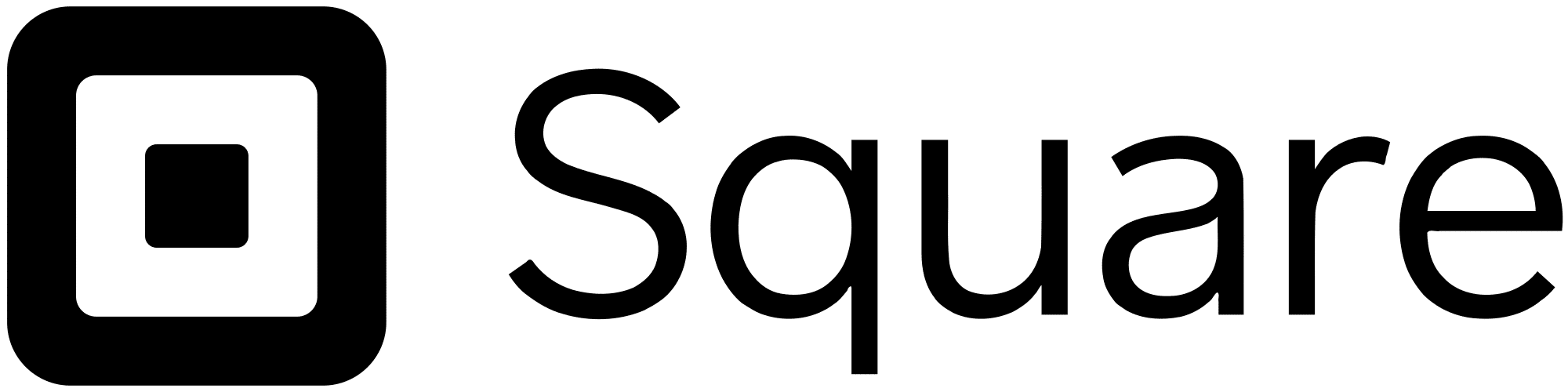
System Features:
- User-Friendly Interface: Simple, intuitive design, easy for small businesses to set up and use.
- Integrated Payment Processing: Accepts payments through credit cards, mobile wallets, and more.
- Inventory Management: Includes tools for tracking stock, product variations, and low stock alerts.
- Customer Management: Tools for managing customer data, sending receipts, and offering loyalty rewards.
- Mobile Compatibility: Works on smartphones and tablets, enabling on-the-go transactions.
Order Management: Allows for easy tracking and modification of customer orders, whether dine-in, takeout, or delivery.
Drawbacks:
- Limited Advanced Features: Lacks some advanced functionalities needed by larger businesses.
- Transaction Fees: Charges fees per transaction, which can add up for businesses with high volumes.
- Hardware Dependence: Works best with Square’s hardware, which might be an additional expense for businesses.
- Customer Support: Some users report slow response times, especially during peak periods.
Pricing
| Package | Description | Monthly Pricing |
| Free | Limited features, no monthly fees but processing fees apply. | Free |
| Plus | The best-selling and recommended plan includes core features. | $29 |
| Premium | Includes all Plus Plan features with additional advanced features. | $79 |
Read Also: Enerpize ERP Integration For Square
4- POS system SpotOn
SpotOn POS system provides a comprehensive solution tailored to restaurant management, offering features such as order processing, payment handling, and employee management. It also includes advanced reporting and loyalty program capabilities.

While SpotOn offers a strong foundation for restaurant operations, some customization options may be required to fully optimize its use for specific business needs.
System Features
- Customizable Interface: Tailor the layout and features to match your business’s specific needs.
- Multi-Location Management: Centralized control for managing multiple branches or stores.
- Integrated Payment Processing: Supports various payment types and integrates directly into the POS system.
- Marketing and Loyalty Tools: Built-in email marketing, loyalty programs, and customer engagement features.
- Inventory Management: Tracks stock and reduces waste through real-time inventory monitoring.
Drawbacks
- Expensive: SpotOn can be costly, especially for small businesses, due to hardware and monthly subscription fees.
- Steep Learning Curve: The system can be complicated to master, requiring time for staff to learn.
- Hardware Issues: Some businesses report that the hardware is bulky or prone to technical issues.
- Limited Reporting: Basic reporting tools, may not be sufficient for businesses needing more advanced analytics.
Pricing
| Package | Description | Monthly Pricing |
| Free | Limited features, ideal for small counter-service restaurants. No monthly fees but include processing fees. | Free |
| Counter-service | Upgraded package with advanced software features. | $99/month + Processing fees. |
| Full-service | Fully integrated system with all advanced software features. | $135/month + Processing fees. |
| Customize your own package | Best for complex restaurants needing specific advanced features. | Custom Pricing |
5- LightSpeed
Lightspeed POS system offers a comprehensive solution for restaurant management, featuring order processing, payment handling, inventory management, and detailed reporting. It also includes advanced tools for employee scheduling and customer relationship management (CRM). While Lightspeed provides an all-in-one platform, some businesses may require additional integrations for more specialized functions.

System Features:
- Cloud-Based System: Flexible access to data and performance metrics from any device.
- Advanced Reporting: Provides detailed reports on sales, inventory, and customer behavior.
- Customizable: Offers high customization options for the user interface and functionalities.
- Integrated Payments: Accepts a range of POS payment methods and integrates directly into the POS system.
- Inventory Management: Helps businesses track inventory, set reorder levels, and manage stock.
- Table Management: Manages reservations, seating, and waitlists, ensuring smooth front-of-house operations.
- Employee Management: Enables staff scheduling and performance tracking to optimize labor costs and efficiency.
Drawbacks:
- High Cost: More expensive than many alternatives, especially for small businesses.
- Complex Setup: Setup can be time-consuming and may require additional configuration.
- Hardware Costs: Lightspeed’s hardware, such as terminals and printers, can add significant upfront costs. It may also require ongoing maintenance or upgrades.
- Customer Support: Some users have reported slower customer support response times.
Pricing
| Package | Description | Pricing |
| Essential | Includes limited essential features. | $189 |
| Premium | Includes additional advanced software features. | $399 |
| Enterprise | Customizable plan requiring a quote from the sales team. | Custom pricing |
6- Clover Restaurant POS System
Clover POS system provides a flexible solution for restaurant management, offering features such as order processing, payment handling, and inventory tracking. With customizable hardware and software options, Clover can be tailored to fit various business needs. However, some advanced features may require third-party integrations to fully optimize the system.

System Features:
- Order Management: Clover allows for efficient order taking and processing, with customizable menus and the ability to manage both dine-in and takeout orders seamlessly.
- Payment Processing: It supports a wide range of payment options, including credit/debit cards, mobile wallets, and contactless payments, with fast and secure transactions.
- Inventory Management: Tracks stock levels in real-time, helping to prevent shortages, reduce waste, and manage food costs more effectively.
- Employee Management: Includes tools for staff scheduling, time tracking, and payroll management, ensuring smooth labor operations and cost control.
- Customer Management: Clover's CRM features help build customer profiles, track purchase history, and manage loyalty programs, enhancing customer retention and engagement.
- Reporting and Analytics: Provides detailed reports on sales, labor, and inventory, offering valuable insights to help with decision-making and business optimization.
- Customizable Hardware: Clover offers various hardware options, such as POS terminals, receipt printers, and cash drawers, allowing businesses to tailor their setup based on their specific needs.
Drawbacks:
- Cost of Hardware: Clover’s hardware can be expensive, especially when purchasing multiple devices or specialized equipment, such as receipt printers and cash drawers.
- Monthly Fees: Clover’s subscription fees can add up, especially if you opt for advanced features or multiple terminals. Some businesses may find the pricing structure to be on the higher side compared to other POS systems.
- Learning Curve: Some users report that Clover's interface can be difficult to navigate initially, especially for staff who are not tech-savvy or new to POS systems.
- Transaction Fees: Clover charges transaction fees through its payment processing service, and while it’s competitive, these fees can add up, especially for businesses with high transaction volumes.
Pricing
Clover offers two restaurant models, each including the same three packages with varying prices. These models are:
| Model | Package | Description | Quick Service Pricing | Full Service Pricing |
| Quick Service / Full Service | Starter | Basic features for taking orders and accepting payments with POS, compact device, and business tools | $105/mo for 36 months (Transaction fees apply) | $165/mo for 36 months (Transaction fees apply) |
| Standard | Additional software features and extra hardware products. | $145/mo for 36 months (Transaction fees apply) | $225/mo for 36 months (Transaction fees apply) | |
| Advanced | All software features and hardware devices are included. | $205/mo for 36 months (Transaction fees apply) | $330/mo for 36 months (Transaction fees apply) |
7- TouchBistro POS Software for Restaurants
TouchBistro POS system delivers a robust set of features for restaurant operations, including efficient order management, payment processing, and inventory tracking. It also offers employee scheduling and detailed reporting tools. While it covers most restaurant needs, some advanced functionalities may require extra integrations or add-ons for full customization.

System Features
- Order Management: TouchBistro allows seamless order taking, including the ability to customize orders, handle special requests, and send orders directly to the kitchen or bar.
- Payment Processing: It supports a wide range of payment methods, including credit/debit cards, mobile wallets, and contactless payments, with secure and quick transaction processing.
- Table Management: TouchBistro provides an intuitive table management feature that allows for easy reservation handling, seating, and real-time updates of table status.
- Reporting and Analytics: Offers detailed reporting on sales, staff performance, inventory, and customer trends, providing insights to improve decision-making and business efficiency.
- Tableside Ordering: TouchBistro’s mobile capabilities allow servers to take orders and process payments directly from their tablets, enhancing efficiency and reducing wait times.
- Menu Management: Customizable menu options allow restaurants to quickly update dishes, pricing, and specials, with real-time changes reflected across all terminals.
Drawbacks
- Limited Cloud-Based Features: TouchBistro primarily functions as an on-premise system, with fewer cloud-based features compared to other POS systems. This can be a limitation if you need remote access or cloud-based backup.
- Hardware Costs: The cost of hardware (iPads, receipt printers, etc.) is not always included in the subscription, and the system requires specific devices, which can add to the overall cost.
- Costly Third-Party Integration: TouchBistro integrates with a wide range of third-party apps for accounting, inventory management, staff scheduling, and other functions. While this adds flexibility, it can also increase overall costs as these additional integrations often come with extra fees.
- Limited Reporting Customization: While it offers comprehensive reporting tools, some users find the reporting functionality somewhat rigid and lacking in deeper customization options for more complex needs.
Pricing
| Packages | Description | Pricing |
| POS | Basic POS system features. | $69 |
| Additional Services | Separate subscription fees for services like inventory management, labor management, etc. | Varies (separate fees) |
| Hardware, Payment Processing, and Delivery | Additional fees for hardware, payment processing, and delivery. | Varies |
8- Lavu POS Restaurant System
Lavu POS system is a point-of-sale solution designed for restaurants. It provides a range of tools to support various operational tasks, including order processing, payment handling, and inventory management.

System Features:
- Sales and Menu Reporting: Generate detailed reports to monitor menu sales data and trends, helping you make informed decisions about your offerings.
- Menu Management: Easily update your menu in real-time from anywhere, ensuring that pricing, items, and specials are always up to date.
- Employee Management: Track employee sign-in and out times, along with performance data, to optimize labor costs and improve staff productivity.
- Inventory Management: Keep an eye on inventory levels to ensure you know what to order and when in order to prevent shortages or overstocking.
- Cash Discount Programs: Offer cash discount programs that help offset up to 99% of credit card processing fees, improving your bottom line.
- Third-Party Integrations: Utilize Lavu’s API to seamlessly integrate other software you use to run your business, such as accounting, marketing, or delivery services.
Drawbacks:
- Server Outages: Lavu occasionally faces server outages that can disrupt operations, potentially causing downtime and affecting order processing.
- Hard to Navigate and Use: Some users find Lavu's interface difficult to navigate, especially for new staff or those unfamiliar with POS systems, leading to a longer learning curve.
- Lack of Accountability: Some businesses report challenges in tracking performance and accountability within the system, particularly for staff management and reporting.
- Limited Customer Support: Customer support has been criticized for being slow to respond or not providing satisfactory solutions, which can be frustrating when issues arise during peak hours.
Pricing:
| Package | Description | Pricing |
| Essential Software & Hardware | Prices vary depending on the restaurant’s size and type. | $59 - $279 |
9- Revel Restaurant POS System
Revel POS Software is a cloud-based point-of-sale system designed for businesses of various industries, with a particular focus on restaurants, retail, and hospitality. It offers a comprehensive suite of tools to manage restaurant operations.

System Features:
- Order Management: Revel POS simplifies order taking and processing, allowing servers to customize orders, send them directly to the kitchen, and track status in real-time.
- Mobile POS: Supports mobile functionality, enabling employees to take orders and process payments at the table or in other parts of the establishment.
- POS Hardware: Includes iPad stands with durable, polished designs, and portable ordering device enclosures with card-swiping functionality.
- Employee Management and Scheduling: Provides tools for managing staff schedules and back-of-house administrative tasks, improving operational efficiency.
- Sales Growth Features: Digital menus help staff upsell items with visual prompts and modifiers, in addition to an integrated loyalty program.
- Flexible Payment Methods: Supports a wide variety of payment methods, including credit/debit cards, mobile payments, gift cards, and QR code payments.
Drawbacks:
- Limited Reporting Features: Revel’s reporting capabilities may not be as advanced or customizable as some users need, limiting the depth of data analysis for certain businesses.
- Limited Customer Service: Some users report that Revel's customer service can be slow to respond, particularly during high-demand periods, which can delay issue resolution.
- Pricing: Revel POS can be more expensive than some other systems, with additional costs for hardware, software, and support, making it less budget-friendly for smaller businesses.
- Not Easy to Use: The system can be complex to navigate, especially for new users or staff without prior POS experience, leading to a steeper learning curve.
- Software Glitches: Some users experience occasional software glitches or bugs, which can disrupt operations and require technical support to resolve.
10- EPOS Now
EPOS Now offers a restaurant-specific POS system designed to manage restaurant operations, from order management to payment processing. It is known for being flexible and scalable, making it suitable for a wide range of restaurant types, including quick service, casual dining, and fine dining establishments.

System Features:
- Order Management System: Orders are sent directly to the kitchen, improving order accuracy, and turnaround times, and reducing manual errors from paper tickets.
- Integrated Payment Processing: EPOS Now Payments offers simple and secure payment processing with flat-rate transaction fees, supporting credit and debit cards, contactless payments, and digital wallets like Apple Pay and Google Wallet.
- Loyalty Program Integration: Integrates with loyalty programs to retain customers and encourage repeat business.
- Restaurant Analytics and Reporting: Provides analytics and reporting tools to boost profitability and improve employee efficiency.
- Employee Scheduling and Management: Offers apps for scheduling and managing employees, helping reduce staffing issues and improve workforce efficiency.
- Caller ID Integration: Unlocks customer insights through caller ID, allowing for personalized service and better customer experience.
- App Integrations: Supports integration with over 100 apps, including accounting software, CRM tools, and restaurant booking systems.
Drawbacks:
- Limited Sales Force: EPOS Now may have some issues regarding their sales team, which could lead to delays in response times or difficulties in addressing specific sales inquiries promptly.
- Customer Support Issues: Users have reported challenges with EPOS Now’s customer support, including slow response times and difficulty in getting issues resolved.
- Transparency: Some users have expressed concerns about the lack of transparency in pricing and certain system features, making it harder to fully understand the capabilities of the system.
- Technical Issues: Like many software solutions, EPOS Now may experience technical issues or glitches that can disrupt operations, especially if not addressed promptly by customer support.
- Unrecognized Charges: Some users have reported unexpected or unrecognized charges, adding to the overall cost and potentially causing frustration for businesses trying to manage their budgets effectively.
Pricing:
| Package | Description | Pricing |
| Custom Packages | Pricing varies depending on the restaurant's size and type. | Custom Pricing |
How To Choose The Best Restaurant POS Systems?
Identify Your Restaurant's Needs
Consider whether you run a quick-service restaurant, full-service restaurant, fine dining, or a fast-casual establishment. Each type may require different features. Choose a system that can handle your current size and grow with your business.
Ease of Use
The POS system should be easy to navigate for your staff, especially in high-pressure environments. Look for systems with friendly interfaces and minimal training required. Efficient order entry and payment processing help improve customer experience and streamline restaurant operations.
Features and Functionality
- Order Management: Features like order modifications, real-time syncing with the kitchen, and tableside ordering can improve accuracy and speed.
- Inventory Management: Look for systems that offer real-time inventory tracking, stock alerts, and simple reordering to prevent shortages or waste.
- Payment Processing: Ensure the system supports various payment options.
- Reporting and Analytics: Advanced reporting tools can provide insights into sales, inventory, employee performance, and customer preferences.
- Employee Management: Features like employee scheduling, time tracking, and payroll management can simplify staff management and reduce labor costs.
Integration with Other Software if Needed
Look for POS systems that integrate seamlessly with your accounting, online ordering, delivery, and loyalty programs software.
Customer Support
Ensure the POS provider offers 24/7 customer support or quick response times, especially during peak restaurant hours. Look for reviews on the quality of customer support, such as responsiveness, knowledge, and problem-solving ability.
Cost and Pricing Structure
Some POS systems may require a high initial investment, especially if hardware is included. Be sure to understand the cost of the hardware required. Many restaurant POS systems charge monthly or yearly fees. Compare these costs across systems, keeping in mind any additional charges for support or integrations. Watch out for hidden fees related to software updates, customer support, transaction fees, or integration charges.
Hardware Compatibility
Ensure the POS system is compatible with the hardware you have or plan to purchase. Cloud-based systems offer more flexibility and lower initial costs but require a reliable internet connection.
Security and Data Protection
Make sure the POS system complies with Payment Card Industry Data Security Standards to ensure secure transactions. Ensure the system has secure data storage and backup options, especially for cloud-based systems, to avoid losing important sales and customer data.
Restaurant POS is easy with Enerpize.
Try our sales module to track your restaurant orders.





