Author : Haya Assem
Reviewed By : Enerpize Team
Journal Entries for Bank Reconciliation: A Comprehensive Guide

Table of contents:
- What are The Journal Entries for a Bank Reconciliation?
- Importance of Bank Reconciliation Adjusting Entries
- Using Journal Entries Based on The Bank Reconciliation
- How Does Journal Entry for Bank Reconciliation Work?
- Bank Reconciliation Journal Entries Examples
- Streamline Bank Reconciliation Journal Entries with Enerpize
Bank reconciliation is an accounting practice that ensures a company’s cash records align with its bank statement. This process is crucial for maintaining financial accuracy and integrity, as discrepancies between the company’s books and the bank’s records can arise from various factors.
To address these discrepancies, precise journal entries are required, adjusting the company's records to reflect the true financial position. These adjustments help in accurate financial reporting, fraud detection, and compliance with accounting standards. By carefully identifying discrepancies, determining necessary adjustments, and recording the appropriate entries, businesses can ensure their financial statements are both accurate and reliable.
Key Takeaways
- Bank reconciliation aligns a company’s cash records with its bank statements to ensure financial accuracy and detect discrepancies.
- Adjusting journal entries are necessary to correct differences and maintain accurate and compliant financial statements.
- Common issues: outstanding checks, deposits in transit, and missed entries.
- Typical entries:
- Bank fees → Debit expense, Credit cash
- Interest → Debit cash, Credit income
- Errors → Adjust affected accounts
- Reconciliation steps: spot differences, adjust records, and update balances.
- Helps detect fraud, support audits, and ensure clean financial reporting.
What are The Journal Entries for a Bank Reconciliation?
A bank reconciliation journal entry is an essential accounting adjustment that ensures that the cash balance stated in a company's accounting records matches the bank's cash balance on its bank statement. This process is essential for maintaining accurate financial records and identifying balance discrepancies.
Importance of Bank Reconciliation Adjusting Entries
Journal entries based on the bank reconciliation are required in the company's accounts to ensure that the cash balance in a company’s accounting records matches the balance shown on the bank statement. Discrepancies can arise due to outstanding checks, deposits in transit, bank fees, or recording errors. These entries are important for several reasons:
Accuracy in Financial Reporting
Adjusting entries to correct discrepancies between the bank statement and the company’s records, ensuring that the cash balance reported in financial statements is accurate. Businesses can ensure that their financial statements reflect the true amount of cash available, which is essential for accurate financial analysis and decision-making.
Fraud and Error Detection
Regular reconciliations can help identify unauthorized transactions, errors, or fraud, which is critical for preserving company assets. Reconciliation helps in the detection of errors like recording mistakes, double entries, or missing transactions that require correction.
Read Also: Explaining The POS Transaction on Bank Statement
Compliance and Internal Controls
Regular reconciliation is frequently needed to ensure compliance with accounting standards and regulatory obligations. It supports internal controls by ensuring that all transactions are accurately recorded and that financial records are consistent with external sources.
Read Also: How to Track Business Expenses?
Financial Accuracy and Integrity
Proper reconciliation ensures the company's financial records are accurate, which is crucial for stakeholders such as investors, creditors, and management. Auditors rely on reconciled accounts to validate financial statements; thus, accurate records help audits go more smoothly and reliably.
Operational Efficiency
Regular reconciliation helps to streamline accounting operations and reduce effort at the end of the accounting period. It encourages accurate record-keeping practices, which reduces the possibility of discrepancies accumulating over time.
Using Journal Entries Based on The Bank Reconciliation
Bank reconciliation ensures that a company’s recorded cash balance matches the bank statement. Discrepancies often arise from timing differences, errors, or unrecorded transactions. To resolve these, specific journal entries are made based on the reconciliation process.
Correcting Errors
If an error is identified in the company's records, such as a transaction with the incorrect amount, a journal entry is created to adjust. For example, if a $100 deposit was incorrectly recorded as $10, an adjusting journal entry would be created to debit (increase) the cash account by $90.
Recording Bank Fees and Charges
Bank statements can include costs for services, such as monthly maintenance fees or charges for returned cheques. These fees may not be recorded in the company's accounts until the reconciliation is completed. Journal entries based on the bank reconciliation are required for debiting (increasing) the bank charges expenses account while crediting (decreasing) the cash account.
Learn about prepaid expense journal entries and their importance in precise financial reporting.
Recognize Interest Income
Banks sometimes pay interest on account balances. If the interest has not yet been recorded in the company's records, a journal entry is created to debit the cash account and credit the interest income.
Adjusting for Outstanding Cheques
Outstanding cheques are payments that have been recorded in the company’s books but have not yet cleared the bank. These are noted during reconciliation, and while no immediate journal entry may be necessary, understanding their impact is crucial for accurate cash management.
Recording Deposits in Transit
Deposits in transit are amounts received and recorded by the company but not yet reflected on the bank statement. Similar to outstanding cheques, no journal entry is necessary unless there is a need to adjust for an error or delay.
Correcting Double Entries and Missed Transactions
If a transaction was recorded twice or missed entirely, journal entries are required to either delete the duplicate or record the missing transaction. For example, if a $200 payment was recorded twice, a journal entry might credit (decrease) the cash account by $200 and debit (increase) the accounts payable or appropriate expense account.
Read Also:
Payroll Journal Entries in Accounting: Definition, Types, & Examples
Intercompany Transactions Journal Entries: Importance & Examples
Lease Accounting Journal Entries: Types, Standards & Calculating Steps
How Does Journal Entry for Bank Reconciliation Work?
Journal Entries for the bank reconciliation process work as follows:
1. Identify Discrepancies
During bank reconciliation, you compare the cash balance on the company's records to the bank statement. Any discrepancies must be identified, such as outstanding cheques, deposits in transit, bank fees, interest income, or recording errors like transposition errors.
2. Determine the Necessary Adjustments
Once discrepancies are identified, determine the appropriate adjustments needed to correct the company’s records. For example, if the bank charged a fee that wasn't recorded, you'll need to create a journal entry to reflect it.
3. Record Adjusting Journal Entries
Create the relevant journal entries to adjust the cash balance. Common entries are Bank Fees, Interest Income, and Correcting Errors.
4. Update the Cash Balance
After recording the adjusting entries, the cash balance in the company's books should match the bank statement balance. This ensures that financial records are accurate and up to date.
Read Also: Reversing Entries Accounting: Purpose and Examples
Bank Reconciliation Journal Entries Examples
The following examples illustrate how to adjust your accounting records using journal entries during the bank reconciliation process. Each entry ensures that your books accurately reflect your financial position, aligning your records with the actual bank statement.
Example 1: Bank Fees
The bank statement shows a $30 fee for account maintenance that has not been recorded in your books.
Journal Entry
| Date | Account | Debit | Credit |
| 1/02/2024 | Bank Fees Expense | $30 | |
| Cash/Bank Account | $30 |
This entry records the bank fee as an expense and reduces the cash balance in your accounting records.
Example 2: Interest Earned
The bank statement shows $15 of interest earned on your account that has not been recorded in your books.
Journal Entry
| Date | Account | Debit | Credit |
| 3/02/2024 | Cash/Bank Account | $15 | |
| Interest Income | $15 |
This entry increases the cash balance in your books and recognizes the interest earned as income.
Example 3: Correcting an Error
A payment of $1,200 was mistakenly recorded as $120 in your books. This means the payment was understated by $1,080.
To correct this error, the following adjusting journal entry is made:
| Date | Account | Debit | Credit |
| 25/05/2024 | Cash / Bank Account | $1,080 | |
| Account Receivable | $1,080 |
This entry reduces Accounts Receivable to reflect that more of the liability has been paid off, and reduces the Cash/Bank Account to show the additional cash that went out.
By correcting this, the books will now properly reflect the full $1,200 payment instead of the initially recorded $120.
Download Now:
Bank Reconciliation Template Excel
Streamline Bank Reconciliation Journal Entries with Enerpize
Enerpize is a powerful accounting software that simplifies financial management with automated entries, real-time updates, and user-friendly features. It helps businesses maintain accurate records and streamline accounting processes efficiently.
Enerpize streamlines the bank reconciliation process by automating the matching of your recorded transactions with bank statements, quickly identifying discrepancies like bank fees or unrecorded deposits. With just a few clicks, you can create necessary journal entries, ensuring your cash balances are accurate and up-to-date.
Our online accounting software reduces errors by minimizing manual data entry and provides real-time updates to keep your financial records reliable. Its user-friendly interface makes it easy to handle even complex reconciliations, supporting compliance and accurate record-keeping for audits and financial reviews.
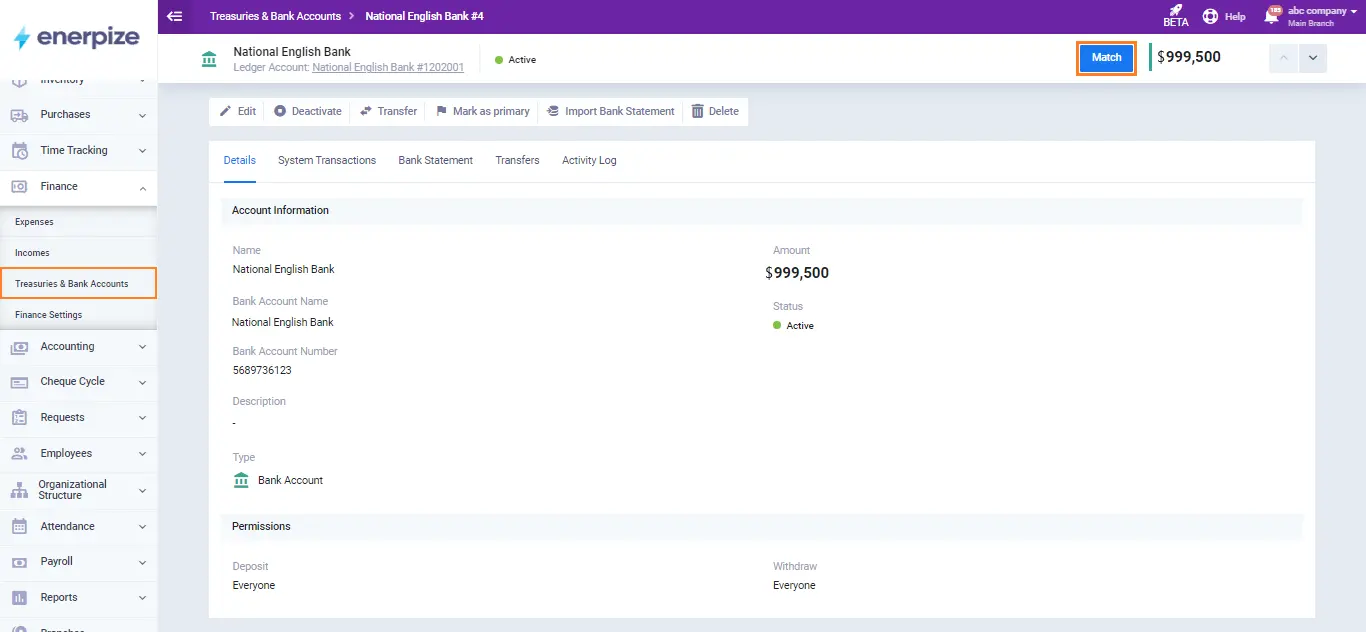
Bank reconciliation journal entries are easy with Enerpize.
Try our accounting module to adjust your reporting.








