Create and send online quotations and invoices, track sales, monitor staff performance, and sell & sync all your products via our POS and more.
Author : Haya Assem
Reviewed By : Enerpize Team
How Can Enerpize Boost Your Business As Payment Management Software?

Effective payment management is critical to stabilizing a business's dynamic financial state. Implementing advanced payment management software speeds up financial transactions, and improves accuracy, efficiency, and security.
This vital software enables organizations to improve cash flow, reduce errors, and assure smooth financial operations, resulting in growth and an edge in the market. Enerpize, with its user-friendly interface and extensive features, may enhance your financial operations.
Implementing Enerpize goes above and beyond traditional methods by automating repetitive operations, reducing manual errors, and providing real-time financial insights. This enhances operational efficiency and allows companies to make more informed decisions based on reliable financial data.
What is Payment Management Software?
Payment management software is an application developed to streamline and automate all processes involved in financial transactions within firms. These software solutions often include features like invoice processing, expense tracking, payment scheduling, and reconciliation.
Payment management software enhances productivity by cutting manual effort, limiting human error, and enhancing financial data quality while providing insights through reporting and analytics.
It allows organizations to successfully manage cash flow, comply with financial regulations, optimize vendor and customer relationships, and make well-informed decisions using real-time financial data.
Streamlining Financial Processes with Enerpize
Experience financial process management with Enerpize, empowering businesses with efficient expense control and streamlined operations.
Precise expense recording and tracking
Enerpize centralizes expense management, enabling the organization and tracking through classification. It allows you to save related documents and receipts, automates expense calculations, and generates journal entries based on vouchers. Users can specify the financial account for the expense themselves to adjust expense movements as needed.
Organize and Control Expenses Effectively
Enerpize provides advanced tools for splitting expenses across multiple sources efficiently. Users can allocate expenses to selected accounts and execute the process in a few steps. You can link cost centers to expense accounts and assign values as a percentage of the total expense or as a fixed amount.
Set Recurring Expenses
Avoid relying on repeated manual entries. Enerpize allows you to enter your expenses for the first time and set them as recurring, specifying the number of repetitions and their end date. The system’s automation features will complete the task for you, saving you time and reducing the risk of errors.
Expenses Categorization
Enerpize provides features to create custom categories for your expenses, enabling you to organize the expense log of your business and track them accurately according to costs and operational needs. This also facilitates filtering for easy access to expenses and reporting.
Monitor Expenses Through Detailed Reports
With Enerpize, you can issue detailed expense reports in simple steps, either by category, employee, supplier, or client. Track journal entries and identify their sources accurately, enabling you to make informed decisions that help achieve your business goals.
Improving Cash Flow and Reducing Payment Delays
Payment management software can significantly improve cash flow and reduce payment delays for businesses by automating billing processes, providing real-time tracking, sending payment reminders, offering multiple payment options, and generating detailed financial reports for better decision-making.
- Automated Invoicing and Billing: The software generates and sends invoices automatically, ensuring timely billing. This reduces the time between service delivery and payment receipt, improving cash flow.
- Expense Tracking: Real-time tracking of expenses helps businesses manage their cash outflows more effectively, ensuring that they do not overspend and maintain a healthy cash balance.
- Recurring Payments: Automating recurring payments for regular expenses helps with better cash flow planning and avoids unexpected cash crunches.
- Financial Reporting: The software provides detailed financial reports and insights, enabling businesses to forecast cash flows accurately and make informed financial decisions.
- Payment Scheduling: Businesses can schedule payments to align with their cash flow cycles, ensuring that payments are made when funds are available.
- Automated Reminders: The software sends automatic reminders to clients and customers for upcoming and overdue payments, reducing the chances of late payments.
- Multiple Payment Options: Offering various payment options (credit card, bank transfer, cash, or cheques) makes it easier for clients to pay on time.
- Streamlined Approval Processes: Automated workflows for payment approvals reduce bottlenecks and speed up the payment process.
Handle Installment Payments Efficiently
Enerpize helps you handle creating effective and flexible installment agreements, making it easier to manage and track payments over time to help you offer your clients convenient payment plans, improve cash flow, and maintain strong client relationships.
Installment Scheduling
Determine the installment period, start date, and due date, ensuring that each installment agreement is clearly defined and tailored to meet the specific needs of the business and its clients.
Automatic Tracking
Automatically track the status of each installment payment, providing periodic updates on any payments received. This feature helps businesses stay on top of their receivables without manual monitoring.
Client Alerts
Send automatic alerts to clients about upcoming installment payment dates. These reminders help ensure that clients do not miss their payment deadlines, reducing the risk of late or missed payments.
Payment Methods
Provide multiple installment payment methods, including online electronic options and traditional offline methods. This flexibility accommodates clients’ preferences and ensures ease of payment.
Invoice Updates
Link invoices to installment agreements so that invoices are automatically updated as soon as any installment payments are made. This integration ensures accurate and up-to-date financial records.
Overdue Alerts
Receive alerts for overdue installments, allowing businesses to promptly communicate with clients and follow up on overdue payments. This proactive approach helps maintain healthy cash flow and client relationships.
Integration Capabilities with Existing Business Modules
Enerpize payment management software offers robust integration capabilities with various business management modules, enhancing efficiency and streamlining operations across different departments. Here’s an overview of how Enerpize integrates with key business modules:
Sales
Enerpize's sales management software enables real-time payment processing and automated invoice management while also providing extensive insights into sales, bills, invoices, estimates, payments, clients, sales reports, POS, and insurance.
Accounting
The accounting software helps automate bank reconciliation, expense tracking, and comprehensive financial reporting. It manages cash flow, purchases, taxes, profit and loss, balance sheet, sales, chart of accounts, income statement, and assets, ensuring accurate financial records and informed financial management.
Human Resources (HR)
Enerpize also pairs with the HR module to automate payroll processing, manage human resources, contracts, and attendance, track team performance, and ensure accurate salary payments and benefits administration.
Operations
Through the Enerpize operations management system, you can create work orders, assign employees, manage tasks, track progress, and overall operational efficiency.
Inventory
Enerpize accurately tracks inventory through a comprehensive inventory module. It alerts for low stock levels, manages payments for restocking, and integrates with accounting for precise valuation. The software also manages suppliers, prices, products, categories, quantities, and real-time store operations.
Customer Relationship Management (CRM)
The CRM module manages customer payments, subscriptions, and insights. It handles recurring payments, tracks customer behaviors, and enhances satisfaction through personalized interactions and portal access. The software supports end-to-end sales processes, from prospecting to deal closure, ensuring customer engagement and satisfaction.
Getting Started with Enerpize
Enerpize offers a robust business management solution developed to enhance every aspect of your company's operations. From sales and invoicing to accounting, client management, workforce organization, and inventory control, the software integrates powerful modules tailored to meet your specific business requirements.
Whether you're managing tasks on-site or remotely, Enerpize enables real-time tracking, giving you unparalleled control to efficiently nurture and expand your business.
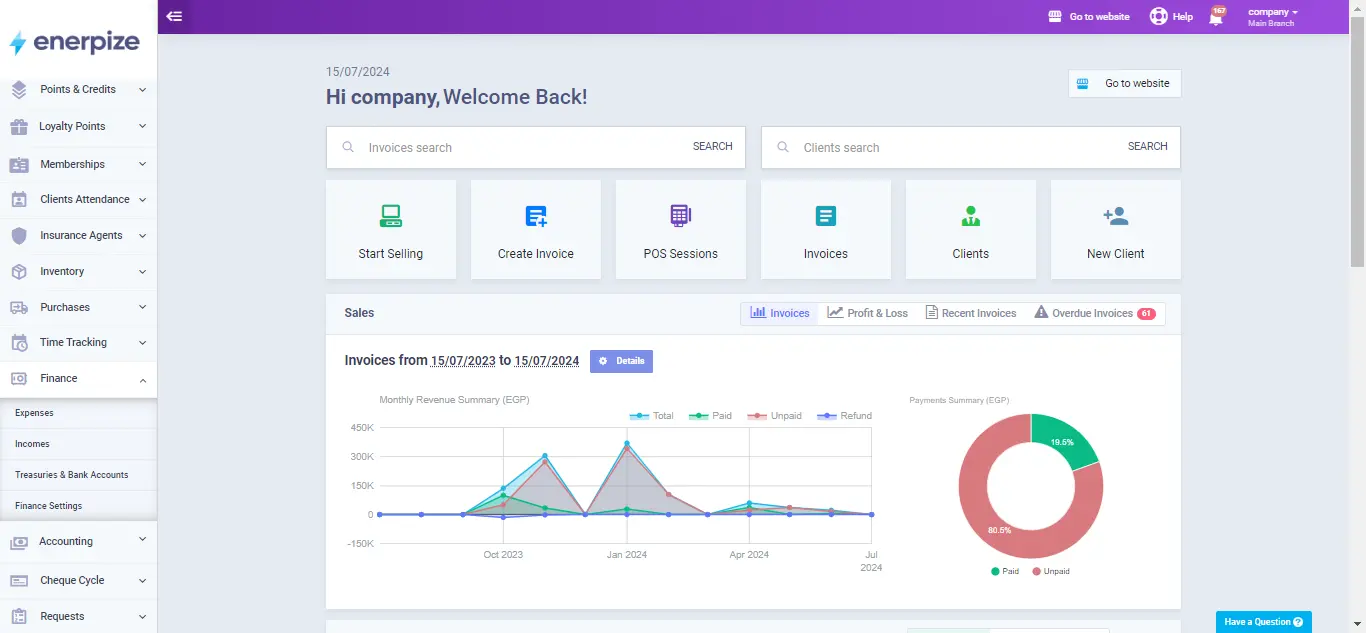
In just two minutes, you can set up your complete business management account with all the essential modules to efficiently run your company. Simply visit the Enerpize website and click "Get Started For Free" to begin your trial.
Payment Managing is easy with Enerpize.
Try our sales module to manage your payments.







