Create and send online quotations and invoices, track sales, monitor staff performance, and sell & sync all your products via our POS and more.
Author : Haya Assem
Reviewed By : Enerpize Team
Essential Features to Look for in Optical Billing Software

Effective billing is crucial for optical shops to run smoothly and keep customers satisfied. Optical billing software is designed to streamline transactions and manage finances efficiently. This specialized tool helps eyewear and optics shops handle invoicing, payments, and client interactions with ease. In this article, we will discuss the key features that make billing software critical to the success of your optical store.
What is Optical Billing Software?
Optical billing software is a specialized business tool designed for eyewear and optics shop management. It helps track eyewear product sales, control stock levels, and schedule purchase orders with suppliers.
It enables you to build and maintain client profiles, which include attachments, documents, and medical information. It manages delivery schedules, sends SMS or email alerts, and registers customers' insurance companies to apply co-payment and discount rates to invoices, streamlining retail operations and customer interactions.
Why Do You Need Billing Software for an Optical Shop?
Billing software is essential for an optical shop as it provides a comprehensive solution for managing the financial aspects of the business and enhances operational efficiency, allowing the business to focus more on customer service.
- Streamline Invoicing: Billing software automates the process of creating and issuing invoices to clients, reducing time while maintaining invoicing accuracy.
- Track Payments: Easily track client payments, identify overdue payments, send reminders, and manage cash flow efficiently.
- Organize Financial Data: Billing software centralizes financial data, making it easier to monitor revenue, expenses, and the overall financial health of the optical shops.
- Save Time: By automating recurring billing tasks, billing software frees up time for staff to focus on providing excellent customer service and growing the business.
- Reduce Errors: Manual billing processes are prone to errors, leading to discrepancies in invoices and payments. Billing software helps minimize errors, ensuring accurate billing and financial records.
- Manage Inventory: Some billing software solutions integrate inventory management features, allowing optical shops to track stock levels, reorder products when necessary, and prevent stockouts.
- Customer Satisfaction: Billing software enables faster and more accurate billing, leading to improved customer satisfaction. Customers appreciate timely and error-free invoices and payments, which enhances their overall experience with the optical shop.
- Design Your Invoice: Billing software often includes features that allow you to design your invoices to reflect your brand identity. You can customize invoices with your logo, brand colors, and personalized messages, creating a professional and cohesive look, or choose from readily designed templates.
Read Also:
What is an invoice? The Complete Guide to Invoicing
What are The Main Features Of Billing Software?
Billing software is essential for businesses of all sizes, providing a streamlined and efficient way to manage billing processes. By automating tasks and integrating various functionalities. The following are the main features of billing software that make it an invaluable asset for any business:
Simplified and Professional Invoicing
Billing software simplifies the invoicing process by allowing businesses to generate professional invoices quickly and accurately. Additionally, it supports the creation of recurring invoices for subscription-based services, ensuring timely and consistent billing.
Streamlined Automation
Automation is a crucial feature of billing software, reducing the need for manual intervention in repetitive tasks. This includes automatic invoice generation, payment reminders, and recurring billing. Automation helps to minimize errors, save time, and ensure that all billing processes are carried out efficiently and accurately.

Multiple Payment Gateway Integration
Billing software integrates with multiple payment gateways, allowing businesses to accept a wide range of payment methods, including credit cards, bank transfers, and online payment services. This flexibility enhances customer convenience and can improve cash flow by offering more payment options.
Read Also: How Can Enerpize Boost Your Business As Payment Management Software?
Comprehensive Client Management
Effective client management is crucial for any billing system. Billing software provides a centralized database that stores client information and can be easily accessed. This includes contact details, billing history, and payment status.
Extensive Customization Options
Billing software offers extensive customization options, allowing businesses to tailor the software to meet their specific needs. This includes customizable invoice templates, the ability to add custom fields, and setting unique billing cycles. Customization ensures that the billing process aligns perfectly with the business’s operations and branding.
Cloud-Based
Cloud-based billing software offers the advantage of accessibility from anywhere with an internet connection. This allows businesses to manage billing processes remotely and ensures that data is always backed up and secure. Cloud-based solutions are also scalable, making it easy to accommodate growing business needs without significant additional investment.
Read Also: 6 Reasons that Shows You Why to Use Online Accounting Software
Third-Party Integration
Integration with third-party applications is a crucial feature of billing software. This includes integration with accounting software and CRM systems to enhance overall efficiency by ensuring that all business systems work seamlessly together.
User-Friendly Interface
A user-friendly interface (UI) is essential for making billing software easy to use and navigate. Intuitive design, clear navigation menus, and accessible help resources make it easier for users to perform billing tasks efficiently.
Built-In Tax Compliance
Billing software helps businesses stay compliant with tax regulations by automatically calculating taxes based on the latest rules and rates. It can generate detailed tax reports and ensure that invoices include the necessary tax information, helping businesses avoid penalties and stay in good standing with tax authorities.
Robust Security Measures
Security is a top priority for billing software, which includes data encryption, secure login protocols, and regular updates. These measures protect sensitive financial and client data from unauthorized access and cyber threats, ensuring compliance with data protection regulations.
Detailed Reporting and Analytics
Comprehensive reporting capabilities are a vital feature of billing software. It can generate a wide range of financial reports, including sales summaries, outstanding invoices, and payment histories.
The Best Billing Software For Optical Store
Enerpize stands out as the premier choice for optical stores with its robust features, it streamlines the invoicing process, ensuring swift payments and seamless transactions. The software enables users to issue invoices effortlessly and send them directly to clients via email, expediting the payment cycle. Moreover, it facilitates the creation of client estimates, complete with item details and pricing, simplifying the conversion of estimates into invoices upon client approval.
Enerpize offers various payment methods to meet diverse client preferences, including online gateways like PayPal, Stripe, and Authorize.net, as well as traditional methods such as cash, cheque, and bank transfer. Its customizable invoice layouts and templates allow for tailored branding and professional communication with clients. Additionally, features of our invoicing management software, like draft saving, preview options, and delayed sending ensure accuracy and timeliness in invoice management.
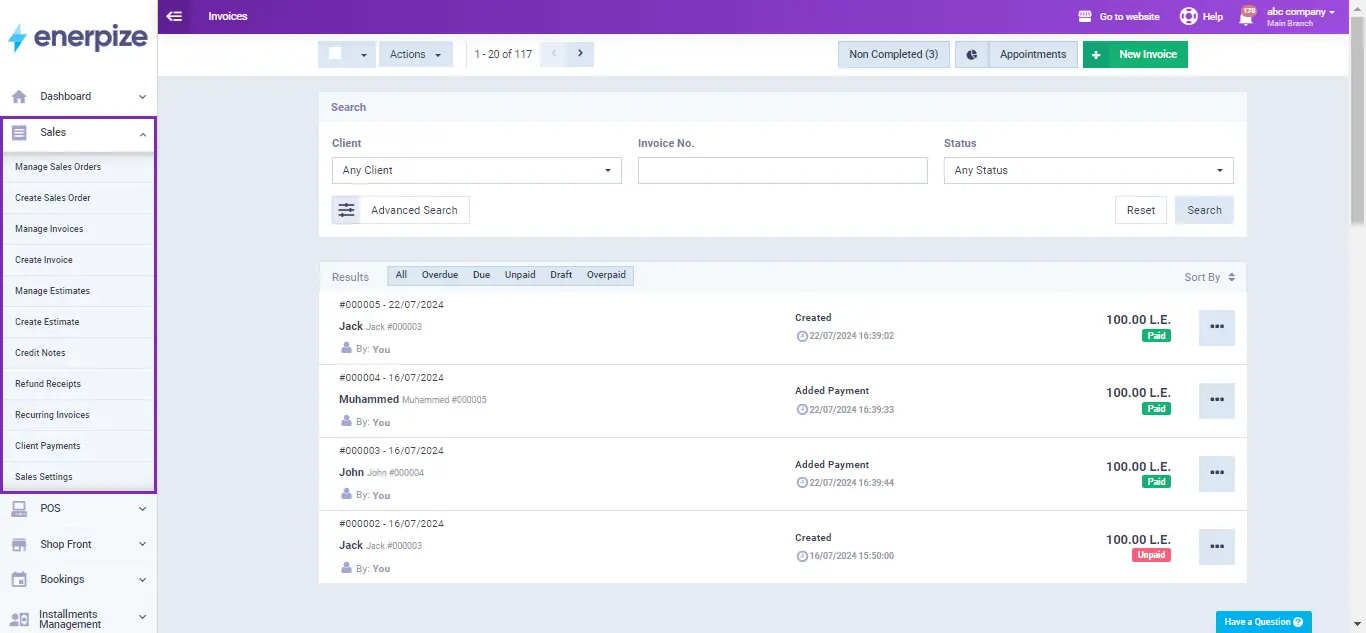
The software empowers users to apply discounts, manage shipping details, and easily specify invoice terms and conditions. With comprehensive payment tracking functionalities, including automated reminders and installment tracking, Enerpize facilitates efficient financial management and client communication. Moreover, its support for recurring invoices streamlines repetitive billing tasks, while its capability for invoice refunds simplifies transaction reversals.
It further offers the flexibility of manual invoice status customization, enabling users to categorize and filter invoices according to their unique business needs. In essence, Enerpize emerges as the ultimate billing solution for optical stores, combining versatility, efficiency, and user-friendliness to optimize the billing workflow and enhance client satisfaction.
Final Thoughts
Selecting the appropriate billing software might be revolutionary. Enerpize appears as the clear choice, providing a comprehensive suite of features tailored to the unique needs of optical stores. From simplified invoicing to versatile payment options, from robust security measures to intuitive user interfaces, Enerpize sets the standard for excellence in optical billing software. Elevate your optical store's billing workflow, enhance client satisfaction, and unlock new levels of efficiency with Enerpize as your trusted partner.
Optical billing software is easy with Enerpize.
Try our invoicing module to manage your optical shop


