Create and send online quotations and invoices, track sales, monitor staff performance, and sell & sync all your products via our POS and more.
Author : Enerpize Team
What is POS Transaction: Types, Benefits, and How They Work?

Payments should be easy, fast, and secure. In a world of payments increasingly defined by customer happiness, pushing away grumpiness, bad reviews, negative brand reputation posts, and more is a mandate. That way, businesses can embrace best-in-industry payment practices and build an improved reputation.
There is such a wide range of payment methods available that businesses only need to select which methods work best for each client base. POS transactions are just one example of an essential—and popular—payment method used by businesses of all sizes.
POS systems used to perform such transactions enable businesses to streamline checkout processes and experiences with broad business management, UX, and overall customer implications. As a business owner or executive manager, you surely want to maximize conversions—and listen to checkout music as customers make purchases.
Getting more interested in how PSOs could be a game changer for your business? Then, read on to learn more about POS transactions, types, and other aspects of optimizing your overall checkout experience.
What Is a POS Transaction?
A Point of Sale (POS) transaction is a payment method made in person (usually in retail stores) or online using cash or a credit/debit card. As such, POS transactions are fast-track payment methods, particularly at virtual gateways (online) or physical checkout areas in stores.
POS systems require specific software and hardware setups to be functional. The requirements for each POS system differ, intuitively, from one vendor and business to another. Put differently, POS setups are far from generic and customization is king in POS implementations.
How Does POS Transaction Work?
The POS transaction process is now a standard. In physical stores or online, millions of customers checkout after making purchases for orders collected in shopping carts. The POS transaction process starts when a customer pays. This is where the checkout process diverges slightly depending on which payment method is used (credit/debit card or in cash) and where (in a brick-and-mortar store or online).
Once at the checkout point, the Register Associate records all customer purchases using a barcode scanner/reader connected to the POS. This should log all purchase details such as name, quantity, etc.
To put matters into perspective, here is how POS transactions work in three different scenarios.
In-Store Physical POS Transaction Using Credit/ Debit Card
The POS payment process using a credit/debit card is processed as follows:
- The customer swipes, inserts, or taps the card (plastic or virtual on a mobile phone) onto the card reader.
- The POS connects to the cardholder’s bank, asks for a PIN, verifies for fund availability, and confirms (or not) the payment.
- The card is debited in case of payment approval or not in case of rejection.
- A payment receipt is generated in all cases, with one copy kept for store records and a second copy given to the customer.
In-Store Physical POS Transaction Using Cash
Using cash to pay is much simpler. Customers usually insert the required note or coin amounts or hand them to the register associate.
Online Physical POS Transaction Using Credit/ Debit Card
Understandably, customers need only a plastic or virtual card to pay online. The process is usually as follows:
- The customer goes to the checkout page and is ready to pay.
- Card details are processed once “Pay” is clicked or automatically saved if not saved before.
- An on-screen message appears showing a successful payment or not.
- An online receipt is generated and sent to the customer, usually via email or mobile.
Read Also: What Does POS Debit Mean? All What You Need To Know
What Is POS Transaction in Debit Card?
As noted, a credit/debit card transaction is made online or in-store by entering card credentials (cardholder’s name, card expiry date, and CVV code) on the keypad-/swipe-/tap-enabled POS.
So, a POS transaction in a debit card is made similarly. However, using a debit (vs. a credit) card involves more precautions vendors take and certain payment limits set to mitigate against possible fraud or no-fund risks.
Main 3 POS Transaction Types
POS transaction types take many forms, depending on what businesses do, what POSs do, and what payment methods are involved. For example, POS transactions can be classified depending on:
- Payment Method: cash or credit/debit cards.
- Platforms or APIs: mobile or desktop.
- Amounts: in whole or in installments.
For current purposes, though, three transaction type POS are of particular interest:
Online POS Transactions
These are made online without the customer’s physical presence. E-commerce businesses most commonly use online POS transactions.
As noted, customers pay at the checkout page (using a payment gateway service) to place orders and get transaction receipts: payment in case of approval or only transaction details in case of rejection. Typically, all online transactions are synced with the vendor’s POS to update transaction logs in real-time.
Offline POS Transactions
These are made in person and are a rarity in B2B. Still, offline or in-person POS transactions are helpful for wholesalers such as Germany’s Metro Cash & Carry.
A second significant benefit of offline POS transactions in a B2B context is that businesses operating in remote locations can still collect credit or cash instantly without waiting to report to HQ or a nearby office. POS could be a revenue-enhancing method beyond conventional sales-making and reporting channels.
POS Refund Transactions
CRM, or Customer Relationship Management, is not only about sales or always-good purchases. Even your most loyal customers may choose to return one or more items - and ask for a refund.
As a seller, on- and offline, your POS transactions would involve some retraction or reversal in the sales process when customers choose to return products. In such situations, your adopted POS system should be set up to process “reverse payments” and refund customers.
There are many benefits of having an in-place POS refund transaction processing feature, including:
- Resolving payment disputes fast
- Enhancing customer checkout experience
- Establishing brand trust
A detailed “Refund Policy” - and, of course, following best-in-industry practices in returns management - is a wise piece of documentation you should have as a vendor as part of your overall payment documentation to ensure your customers are well-informed - and respected.
Benefits of POS Implementation
The business world is now engulfed in a revolution of automations, integrations, and service virtualizations. To access markets and customers fast, businesses need to upgrade in-place systems to make an impact. In sales, POS systems are a Holy Grail for businesses big and small just to do that.
How?
Here is an inexhaustive list of POS implementation benefits:
- Leveraging efficiencies. Instead of manually processing transactions, vendors can rely on POSs to take care of transitions end-to-end automatically, securely, and instantly.
- Diversifying sales streams. Using POS systems enables businesses to expand on sales channels and, in doing so, increase revenue and enhance CX and UX.
- Achieving operational excellence. Sales management is consuming, mainly when performed online and for an e-commerce business. So, using a POS system not only streams sales processes end-to-end but also contributes to overall operational excellence by slashing out operational lapses.
- Gaining more granularized customer data. The promise of automation goes beyond POS implementation and into a broader understanding of customer journeys, sales performance, brand positioning, and more. So, using POS systems - by default data-driven, especially in more advanced implementations - help businesses attract and retain customers.
- Reducing paperwork processing. This is perhaps an almost given now. As POS systems have become a standard, most vendors have practically forgotten about bygone days when invoices, sales reports, inventory management, and more were all done on paper—with incredible resource waste and a huge impact on overall productivity.
The list can go on and on. The bottom line is that POS systems are becoming increasingly necessary for businesses, particularly those operating in 24/7 sales ecosystems such as e-commerce.
Read Also: 6 Reasons that Shows You Why to Use Online Accounting Software
Steps of POS Reconciliation Process
POS reconciliation is a “matchup” process where information is logged into in-use POS systems with books. Put differently, accounting staff must ensure that whatever transactions in-place POS systems record are mirrored into company books and statements.
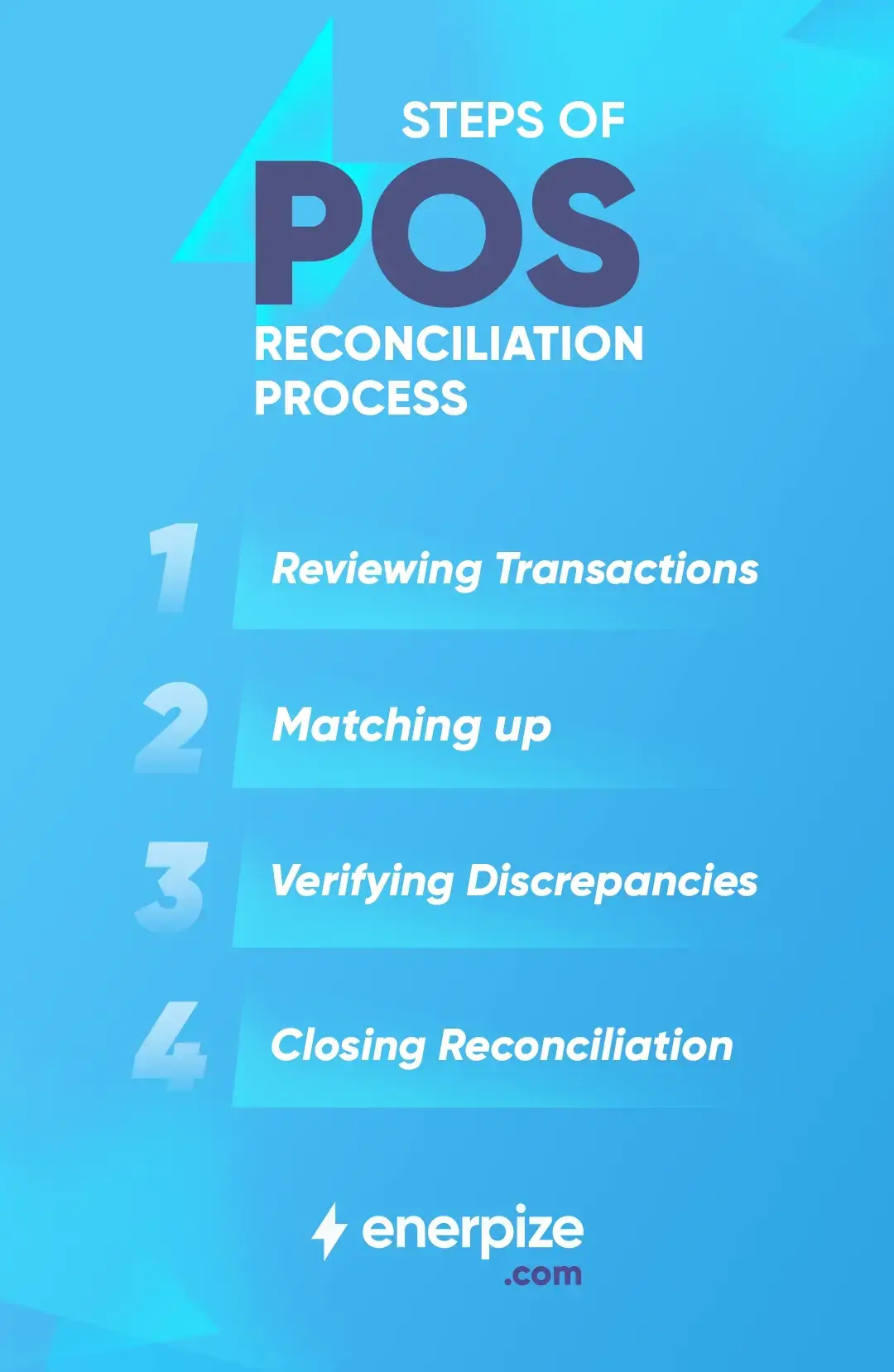
The POS reconciliation process is pretty much straightforward:
- Review all transactions, including refunds, logged to your POS system.
- Match up your transaction list against all available statements and check for discrepancies.
- Verify where discrepancies come from.
- Close your reconciliation process when every transaction has been reviewed, matched up, and verified.
Unless your records are set straight, you could encounter a wide range of financial, regulatory, and compliance issues as a business owner or executive manager. So, managing your POS reconciliation process well and on time is essential for your sales management success and for enhancing your business growth.
Some standard reconciliation information includes payment method, product code, transaction processor, sales tax information, and more. That being said, POS reconciliation process can be classified into:
- Bank Reconciliation: This entails reconciling, or checking, all POS transactions against bank records and statements.
- Vendor Reconciliation: This is where vendor invoices - of any products or services - are matched up against your POS transaction logs.
- Customer Reconciliation: This reconciliation class involves matching POS transaction logs against customer receipts.
And something else…
The reconciliation process diverges a bit when made using cash and credit card. Using cash, or cash reconciliation, is a process performed by comparing POS transaction records with actual (physical) cash amounts collected within a given period, say, end-of-business-day or shift. Using a credit card, or credit card reconciliation, though, is a process performed by matching up POS transaction records with credit card transactions.
Automate Your POS Transactions with Enerpize
Enerpize is an online accounting software built for sales management, including online POS software. As such, Enerpize is an enabler that helps you leverage your sales potential by providing:
- Multiple payment methods
- Easy returns and refunds
- Deposit and down payment options
- Receipt and invoice previews
- Manual discount feature
- Sales order notes
- Auto tax calculation and customization capabilities
- Cash register adjustment features
- Inventory management options for more optimum inventory control
- Barcode scanner and printer options
- Sales report generations
- Price groupings
And more.
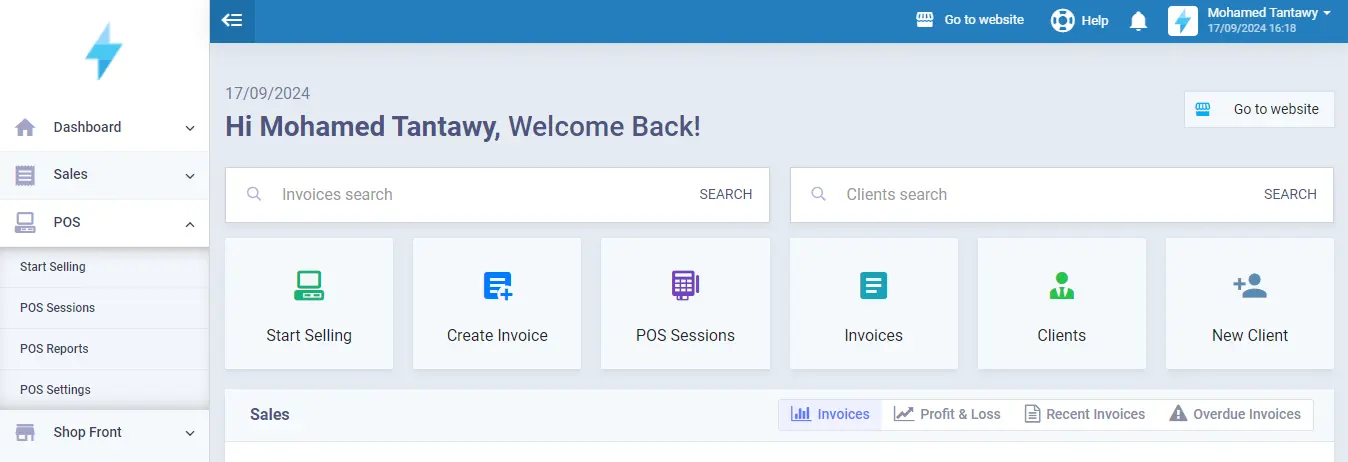
Enerpize POS capabilities help you:
- Consolidate sales components
- Measure-to-improve
- Sell anywhere
In short, Enerpize POS is all your business needs to manage your POS transactions end-to-end smoothly, quickly, and compliantly.
Try us out and start a next-level journey in sales management - and customer satisfaction.
Final Thoughts
POS systems are becoming indispensable to businesses operating in intensive, data-driven, sales-centered ecosystems, particularly e-commerce platforms. As companies transition to more agile, AI-based, and automated systems, POS systems become increasingly part of sales management, growth, and success.
So, whether transactions are made online, offline, using credit/debit cards, or cash, POS systems are now a mainstay in sales management to leverage efficiencies, diversify sales streams, achieve operational excellence, gain more granularized customer data, and reduce paperwork processing.
Notably, POS systems help business owners and executive managers match up or reconcile records against statements and credit notes smoothly and efficiently. This makes book closing, auditing, and tax compliance a breeze.
POS transactions are easy with Enerpize.
Try our POS module to manage your transactions.







